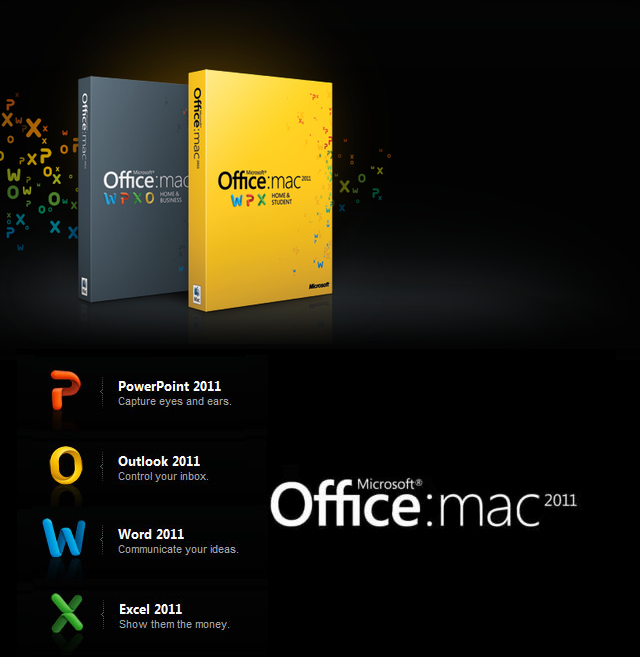Microsoft Office 2011 helps you create professional documents and presentations. And since Office for Mac 2011 is compatible with Office for Windows, you can work on documents with virtually anyone, anywhere.
Work well with others. Be on the same page with Office for Mac and Office for Windows, including new features in Office 2010. Whether you're looking to share files or work together online, now you can do it with complete confidence, knowing that Office for Mac is most compatible with Office for Windows. With Office being used on more than 1 billion Macs and PCs worldwide, you can work with practically anyone you want, how you want, wherever you more.
Make the Most of Every Minute:
Create documents from polished templates. Rely on Outlook for Mac for your e mail needs and more.
And use the Office for Mac ribbon interface that gives you the tools you need at your fingertips
and a familiar Office experience across PC and Mac. What could be more efficient than that
Template Gallery: More themes, more templates, more customizable.
Easily access thousands of Word, PowerPoint, and Excel 2011 themes and templates,
and use them to create beautiful, professional looking documents.
Quickly find recent documents so you can get right back to work.
You can also customize and preview any theme or template before selecting it
so you know youve got what you need on the first try.
New Database and Conversation View: Consolidate and easily access your e mail.
Office for Mac 2011 delivers a new application for all your mission critical e mails,
scheduling, contacts, and more Outlook for Mac 2011. The new database stores data in individual,
accessible files, making Outlook for Mac compatible with Spotlight and Time Machine.
The new Outlook for Mac also enables you to manage long e mail conversations into a simple,
compact formso you can quickly get up to speed on the whole story.
Perform common tasks, fast.
Office for Mac 2011 features a dynamic ribbon interface that puts commonly used features
right where you need them, in Word, Excel, PowerPoint, and Outlook for Mac.
Weve translated the ribbon for the Mac to help streamline the creation of polished documents,
presentations, spreadsheets, and e mail. Office for Mac 2011 feels familiar,
whether you are a longtime Mac user or use Office on a PC.
System Requirements:
Mac OS X version 10.5.8 or later and an Intel CPU.
Microsoft Office 2011 helps you create professional documents and presentations. And since Office for Mac 2011 is compatible with Office for Windows, you can work on documents with virtually anyone, anywhere.
Work well with others. Be on the same page with Office for Mac and Office for Windows, including new features in Office 2010. Whether you're looking to share files or work together online, now you can do it with complete confidence, knowing that Office for Mac is most compatible with Office for Windows. With Office being used on more than 1 billion Macs and PCs worldwide, you can work with practically anyone you want, how you want, wherever you more...
What's New
Version 14.3.9:
This update fixes critical issues and also helps to improve security. It includes fixes for vulnerabilities that an attacker can use to overwrite the contents of your computer's memory with malicious code.
Work well with others. Be on the same page with Office for Mac and Office for Windows, including new features in Office 2010. Whether you're looking to share files or work together online, now you can do it with complete confidence, knowing that Office for Mac is most compatible with Office for Windows. With Office being used on more than 1 billion Macs and PCs worldwide, you can work with practically anyone you want, how you want, wherever you more.
Make the Most of Every Minute:
Create documents from polished templates. Rely on Outlook for Mac for your e mail needs and more.
And use the Office for Mac ribbon interface that gives you the tools you need at your fingertips
and a familiar Office experience across PC and Mac. What could be more efficient than that
Template Gallery: More themes, more templates, more customizable.
Easily access thousands of Word, PowerPoint, and Excel 2011 themes and templates,
and use them to create beautiful, professional looking documents.
Quickly find recent documents so you can get right back to work.
You can also customize and preview any theme or template before selecting it
so you know youve got what you need on the first try.
New Database and Conversation View: Consolidate and easily access your e mail.
Office for Mac 2011 delivers a new application for all your mission critical e mails,
scheduling, contacts, and more Outlook for Mac 2011. The new database stores data in individual,
accessible files, making Outlook for Mac compatible with Spotlight and Time Machine.
The new Outlook for Mac also enables you to manage long e mail conversations into a simple,
compact formso you can quickly get up to speed on the whole story.
Perform common tasks, fast.
Office for Mac 2011 features a dynamic ribbon interface that puts commonly used features
right where you need them, in Word, Excel, PowerPoint, and Outlook for Mac.
Weve translated the ribbon for the Mac to help streamline the creation of polished documents,
presentations, spreadsheets, and e mail. Office for Mac 2011 feels familiar,
whether you are a longtime Mac user or use Office on a PC.
System Requirements:
Mac OS X version 10.5.8 or later and an Intel CPU.
Microsoft Office 2011 helps you create professional documents and presentations. And since Office for Mac 2011 is compatible with Office for Windows, you can work on documents with virtually anyone, anywhere.
Work well with others. Be on the same page with Office for Mac and Office for Windows, including new features in Office 2010. Whether you're looking to share files or work together online, now you can do it with complete confidence, knowing that Office for Mac is most compatible with Office for Windows. With Office being used on more than 1 billion Macs and PCs worldwide, you can work with practically anyone you want, how you want, wherever you more...
What's New
Version 14.3.9:
This update fixes critical issues and also helps to improve security. It includes fixes for vulnerabilities that an attacker can use to overwrite the contents of your computer's memory with malicious code.